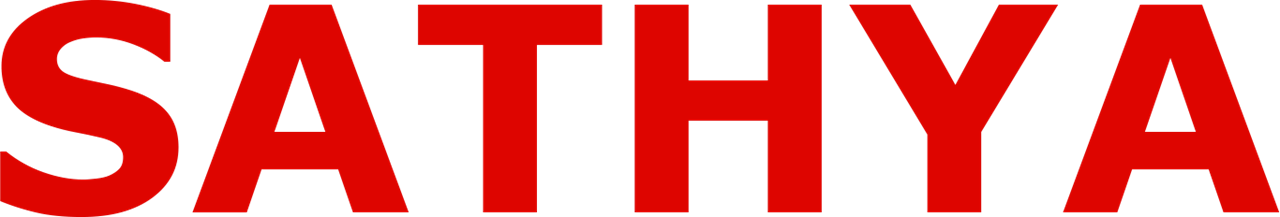Find Misplaced Items
After pairing with a smartphone, you just need to physically attach iTrack 1 to any valuable article like a wallet, keychain, or handbag which you want to track if lost. Now, if you misplace that item, you just need to press a button in “the “TRACKFAST”” app of your paired smartphone and the item will start sending an audio signal from wherever it is hiding.
Don't Leave Behind Your Phone.
If you have misplaced your phone or simply have started walking away from it forgetting to pick it up, iTrack 1 will alert you as soon as you move just 30 feet away from the phone. You can also simply press the single button on iTrack 1, and the phone will start ringing even if the phone is in silent mode.
Last Location Tracking
The phone has a “last location” record on the map after it is disconnected from iTrack 1. It can connect with the phone automatically in the background even if the app was quit or swiped off from the screen.
You can use iTrack 1 for taking pictures or selfies by just pressing the button on iTrack 1 and the paired smartphone will take the picture. It acts as a 10 meter long virtual selfie stick.
Long Battery Life
The in-built battery in iTrack 1 can last over a couple of years. Battery CR2016 is easily available and replaceable. iTrack 1 pairs with your phone on Bluetooth 4.0 (Low Energy - LE). There is a very tiny speaker used for beeping when you use it to “find” lost things.
Compatibility
It's Supported Apple Devices using iOS 7 or higher, iPhone: 4s, 5, 5c, 5s, 6, 6 Plus,6s,6sPlus,iPad: 3rd Gen, 4th Gen, Air, Mini or later, iPod Touch5 or later and Supported Android Devices using 4.4 or higher.
Anti-Lost Function
Also, if your iTrack 1 and your smartphone are separated by more than 10 meters, they both will start buzzing, until they are brought in this range. However, to avoid irritating alerts in safe zones like your home, you can stop these alerts easily in such “safe zones”. This will prevent unnecessary buzzing if the distance increases within the safe zone.